Testumgebungen verschiffen
Docker für Integrationstests
perfect development and
test environment?
Not shared!
- developers
- manuel testers
- automated jobs
easy setup
- simple steps
- few steps
fully defined
- clear
- complete
- up to date
fast startup
good turnaround
- for testing
- for developing
maintainable
flexible scaling
in sync with
source code
Do you know docker?
utilize it for
integration testing!
very low overhead
- no virtual machine -> no extra kernel
- no own init services (syslog, network...)
- process separation (linux process groups)
for integration tests
- container per test run
- many containers on one mashine
- possibility to run full environment




docker host
- localhost
- virtual machine/hypervisor
- docker-machine
- docker toolbox
- vagrant
- remote host (computing center / cloud service)
- docker-machine
for integration tests
- without installation on client
- Windows / OS X clients
- use existing boxes
- living in good old enterprises it


docker network
- inter container network
- external access via NAT
port mapping
- images defines possible ports
- binding on container creation
port mapping
for integration tests
- seamless integration
- automatic remapping for parallel runs
- discovery with docker inspect
docker inspect \
--format='{{(index (index .NetworkSettings.Ports "8080/tcp") 0).HostPort}}' \
petclinic_petclinic_1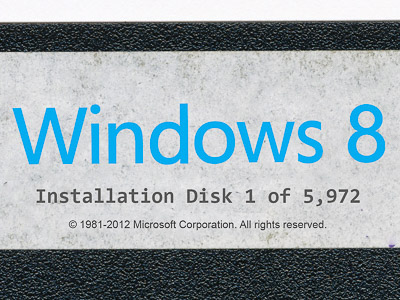


links
- inter container communication
- dummy dns
- setup of environment variables
links
More options
- isolated networks with exports
- multiple isolated networks
- virtual multi host networks
for integration tests
- communication between containers without modification
- full environments
- mock replacements
- possibility to test auto discovery and cluster setups
- scales on multiple hosts
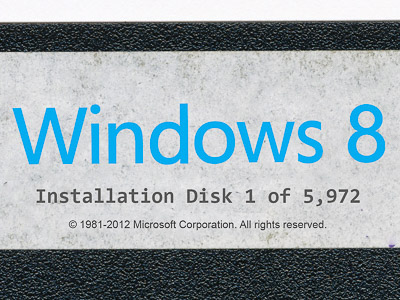


images
- name
- tag
for integration tests
- reference exact versions of containers
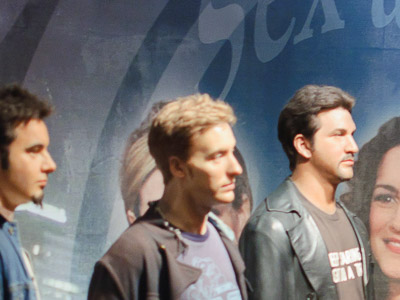

layers
- incremental layers
- reuse of layers
| Application |
| Application Server |
| Libs |
| Base |
| Application |
| Libs |
| Base |
pre defined test data
- extra layer on app image
- automated creation
- repeatable build
- don't use dump files
- put data to a location within container!
- easy distribution
- fast startup
- fast rollback
examples
| Data |
| Application |
| Application Server |
| Libs |
| Base |
| Application |
| Data |
| Application Server |
| Libs |
| Base |
copy production (near) database
- real test data
- obfuscate
- reduce to minimum
- automate
jailer
- defined database model
- extraction from existing schema
- defined-by-hand
- extraction of full entities from multiple tables
- custom selects, obfuscating, ...
mysql
- start mysqld within container
- create tables
- mysqldump --no-data <SOURCE_DB>| mysql <TARGET_DB>
- select and copy data
- SET FOREIGN_KEY_CHECKS=0;
- mysql -e "<QUERY>" <SOURCE_DB> | mysql <TARGET_DB>
- SET FOREIGN_KEY_CHECKS=1;
- stop mysqld within container
oracle (XE)
- start oracle-xe within container
- create db-link
- copy tables
- copy data
- copy constraints, views, triggers, ...
- drop db-link
- stop oracle-xe
commit container after (failed) test
| modified data, log files |
| Data |
| Application |
| Application Server |
| Libs |
| Base |
for integration tests
- fast startup of 'test-ready' containers
- small network footprint for updates
- simple debugging



registry
- central repository for images
- public
- Docker Hub
-
- Many Examples
private registry
- reference impl. V2
- Docker Hub Enterprise
- Artifactory PRO 4
- Some other hosted registries
for integration tests
- simple distribution


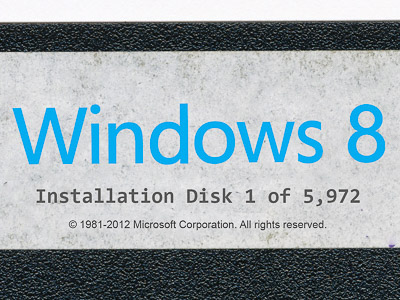
compression
- registry: compressed
- network transfer: compressed
- docker host: uncompressed
for integration tests
- smaller footprint on network
- possibility to store more images within registry

shared folders (volume)
- native (bind) mount
- high performance
- image defines possible mount points
- binding on container creation
Data only container
- container used by other(s) for data storage
for integration tests
- data outside off application container
- simple handling
- problems to build complex data with docker build


docker-compose
- tool managing collections of containers
- definition of runtime parameters
- live-cycle commands
- pull
- build
- start, up, kill, stop
- rm, down
for integration tests
- simple and consistent interface
- environment in a text file
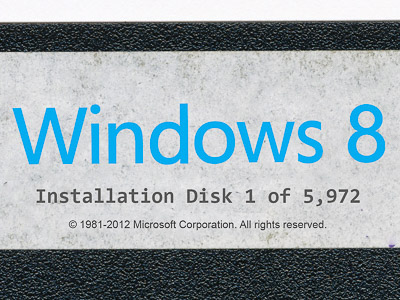

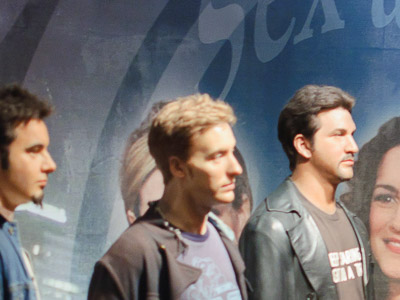

development with docker
application under development
IDE native environment
- Setup from vcs (project-Files, maven, gradle, ...)
- Build and Run within IDE
- fast setup
- easy updates
- good turnaround
- less complex tests (framework dependant)
- different environment
- less realistic ?
remote deployment to container
Deploy / Copy files into a running container
- fast setup
- easy updates
- good turnaround
- defined environment
- less ide support
- remote deployment
- remote debugging
docker build deployment
build a new image and recreate the container
- fast setup
- easy updates
- defined environment
- defined deployment
- remote debugging
- less ide support
- bad turnaround
select your balanced setup
- initial setup
- build
- deployment
- roundtrip
- debugging
integration test environment
peripheral system
- best case: add existing image to docker-compose
- create ci job to build tagged application image
- complex system setups within containers
- complexity is within and should stay there
- mulptiple processes in one container: supervisord
test double systems - make
- simple, self made systems using
- spring boot
- dropwizard
- Java EE
- Rails
- Grails
- citrus
- what ever
test double systems - buy
- soap ui ($)
- central mocking solutions ($$$)
- routing, additional credentials, ...
- don't forget the versions!!!
test infrastructure
Build your environment
Pure Dockerfile
- simple text dsl
- static files, no placeholders
- no maven repo resolver
- "run, provision, commit" not supported
Maven
- round about dozen plugins
- maven properties
#1: Plugin von Roland Huß
- io.fabric8/docker-maven-plugin
- build
- publish
- run/start
- await
- fine grained configuration
- automatic rebuilds
- custom network support
- mac / win(beta) support
#2: Plugin von Wouter Danes
- wouterd/docker-maven-plugin
- build
- publish
- run/start
- commit container
- planed: multi repo
- planed: commit on failed build
Gradle
- variable-definitions within Dockerfile's
- linked multi-container-builds
- put maven-artifacts into the container
Gradle Docker plugin by Matthias Grüter
- uses des docker-cli-client or docker-java
- fokus on building containers
- simple
- buggy, some open pull requests on github
- needs a new master
- Example: docker-petclinic/build.gradle
Gradle Docker plugin by Benjamin Muschko
- supports only docker-java
- many tasks for creating, tagging, deleting and pushing images
- more complex syntax for those tasks
gradle-dcompose-plugin by Christian Gahlert
- build support
- strong docker-compose wrapper
arquillian-cube
- plugin for java integration test framework arquillian
- await
- reuse running container
- Example arquillan.xml
Supported use cases
| maven | gradle | cube | |
| build | |||
| build run-commit | |||
| build ext | |||
| distribute | |||
| run | |||
| run groups | |||
| cleanup | |||
| remote host | |||
| simple run in IDE |
Database migration
typical tools
- flyway
- liquibase
- dbdeploy
execution time
- build-time-provision
- no additional startup-provision
use cases
- database migration
- testing database migration
- add/modify testdata
login into container
- docker exec -it <CONTAINER_ID/_NAME> /bin/bash
- ssh (if required by tools)
- not in production!
- supervisord
Workflow with
CI-Server
create ready to run containers
- No install jobs on startup
- No compile jobs on startup
- No first startup init jobs
- No liquibase, ...


be aware of caching
Cleanup
- automate cleanup (container, images, ...)
after failed tests
- commit, tag and push container
requirements
- linux (somewhere, docker toolbox: within an hypervisor)
- disc space
- hint: dedicated partition for /var/lib/docker
- disc speed
- network performance
- time and passion
conclusions
- very fast
- easy distribution
- easy handling for users
- download from 127.0.0.1 without authentication
- cleanup
Examples
- docker run
- docker commit
- docker push
- docker pull
- docker-compose
- db copy (gradle) 1 2 3 4 5
- selenium grid
Slides
Stefan Hildebrandt - consulting.hildebrandt.tk
- Beratung, Coaching und Projektunterstützung
- Java EE
- Buildsysteme gradle und maven/ant-Migration
- Testautomatisierung
- Coach in agilen Projekten
- DevOps